![]()
|
OpenClip Viewer with 'Lots of Objects'
OpenClip Files Download these files which we will call the OpenClip test files, and one at a time, change the name of each file to OpenClip and put it in the OpenClip path. View the contents of the file in the OpenClip Viewer. Go through the xml in the file if you like, and begin the process of reading each file with your programming. Rotated Rectangles with Z Height Circles and Ellipses with Z Height Polygon Topo Contours with Z Height Bezier Topo Contours with Z Height BSplines BSpline Topo Contours with Z Height Color Check 3D Surfaces |
Extras None of the stuff below is really necessary for programming but it's always handy to have things around for testing. Swirl Linear Patterning Another Reflected Ceiling Plan Frog
|
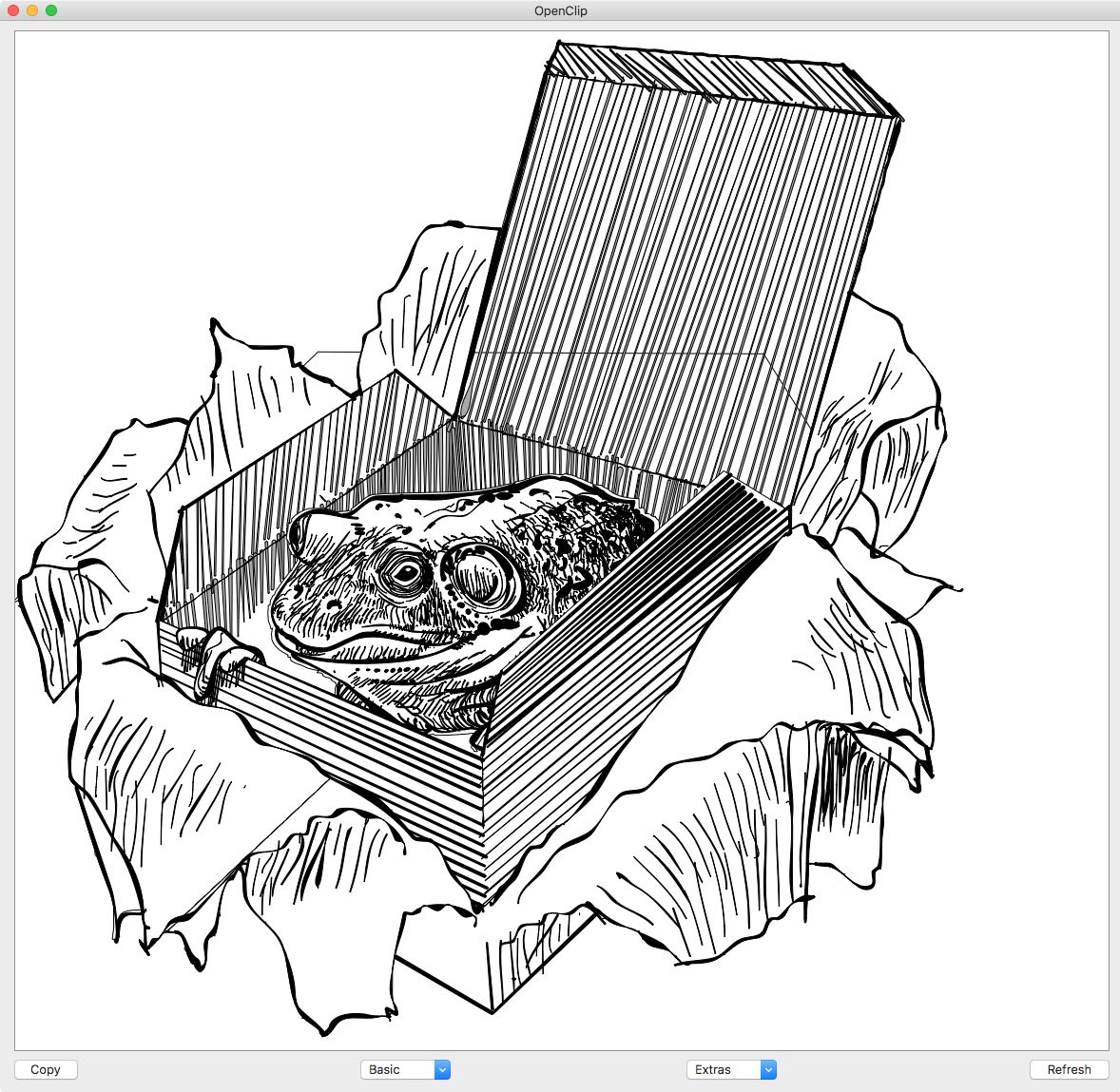
Now we go to Paste: |