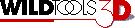
WildTools 3D Line & Rectangle Tools |
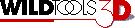
WildTools 3D Line & Rectangle Tools |
The 3D Line tool allows you to draw a line with the mouse. The direction of the line is relative to a 3D plane or constrained to the 3D axes. In the 'draw three-way', you can easily sketch out a design as you can draw along each of the 3D axes with the mouse.
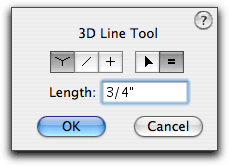
In the tool's dialog, choose 'draw three-way' if the tool will be constrained to drawing in the direction of one of the 3D axes.
Choose whether the tool will be constrained (cross) or unconstrained (diagonal line) to snap angles in the current view plane.
Choose whether the tool's line length will be interactive (arrow) or to a fixed-length (equal sign). This option is only available for 'draw three-way'.
Type the length that will be used for fixed-length lines in 'draw three-way'.
To draw a line at angles in the current view plane, use the tool like the WildTools Line tool. The only difference is that the length and angle of the line displayed in the Edit Window is in the current view plane.
To draw a line in 'draw three-way', place the cursor at a location in the drawing that will represent the starting point of the line. Drag away from the starting point in the desired direction of the line, which is restricted to one of the 3D axis angles-the closest angle to your mouse movement.
If the tool is set to an interactive length, you may press the Shift key to constrain the line length to the pre-set length. If the tool is set to a fixed length, you may press the Shift key to make the length of the line interactive.
In the process of drawing the line, you may tab into the Edit Window to edit the length of the line. Release the mouse to complete the line. A line will be placed in the drawing.
The other line tools in the WildTools 3D palette are identical to the same tools in the WildTools palette except that they draw in the current view plane.
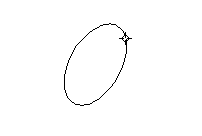
For example, the 3D Center Mark tool places centerlines on an ellipse that is of the correct proportions to represent a circle in one of the three planes in the current 3D setup.
The rectangle and slot tools in the WildTools 3D palette are identical to the same tools in the WildTools palette except that they draw in the current view plane.