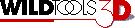
WildTools 3D Thread Tool |
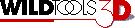
WildTools 3D Thread Tool |
The 3D Thread tool allows you to create a repeated series of semicircular arcs by clicking on a circle or ellipse in the drawing and dragging.
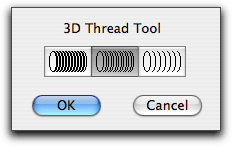
In the tool's dialog, choose the spacing of the arcs.
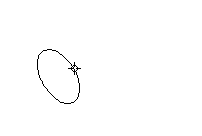
To use the tool, place the cursor in the drawing on an ellipse or circle. Press the mouse button. Drag away from the ellipse in the direction you want the arcs to go. The farther you drag, the more arcs will be created. You may press the Option key to toggle the direction of the arcs. You may tab into the Edit Window to set the length of the threads. This length is in the normal PowerCADD 2D coordinate system-i.e. not in the current view plane. Release the mouse button to complete the operation. The arcs will be placed in the drawing.
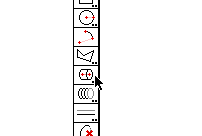
A threaded rod is a piece of cake. Draw the rod with the 3D Rod tool and then apply the threads with the 3D Thread tool. It's a simple, two-step operation.