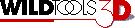
WildTools 3D Trimming Tools |
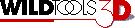
WildTools 3D Trimming Tools |
The Hole Trim tool is our first troglodyte drafting tool! It is used to trim a circle or ellipse to another circle or ellipse. This is a very common situation in 3D depictions, and the tool provides the ability to do the trimming in a single operation.
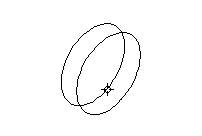
To use the tool, place the cursor in the drawing on the circle or ellipse to be trimmed-and on the portion of the ellipse that you want to keep. Press the mouse button. Drag to the trim-to ellipse and release the mouse button.
The first ellipse will be trimmed to the second object. In keeping with the logic of the WildTools Trim tool, you click on the portion of the ellipse you want to keep.
The Ellipse Hatchet is another caveman tool, and it is used to convert an ellipse into a elliptical 'semicircle'. This is often needed when drawing threads and shafts where an ellipse has been duplicated and repeated along the shaft. Don't laugh until you try it, bubba!
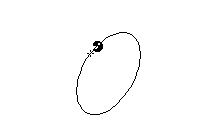
To use the tool, place the cursor in the drawing on the circle or ellipse to be trimmed-and on the portion of the ellipse that you want to keep. Click. The tool will whack off the opposite side, and the ellipse will be converted to a 'semicircular' elliptical arc.
This may be used on existing arcs as well, and it will force them into elliptical 'semicircles'.