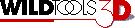
WildTools 3D Point Tools |
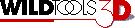
WildTools 3D Point Tools |
The 3D Offset Point tool is a 'measure and mark' tool that allows you to place a reference point by drawing a line with the mouse. The direction of the line is relative to the current view plane or constrained to the 3D axes.
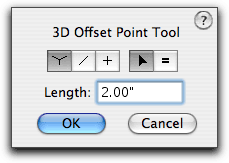
In the tool's dialog, choose 'draw three-way' if the tool will be constrained to drawing in the direction of one of the 3D axes.
Choose whether the tool will be constrained (cross) or unconstrained (diagonal line) to snap angles in the current view plane.
Choose whether the tool offset length will be interactive (arrow) or to a fixed-length (equal sign). This option is only available for 'draw three-way'.
Type the length of the fixed-offset that will be used for fixed-length offsets in 'draw three-way'.
Except for these choices, this tool works like the Offset Point tool in WildTools.
This tool is identical to the WildTools Points Along tool except that it draws in the current view plane.
The 3D Construction Point tool is used to place offset 3D points. This tool may be used in place of construction lines in an axonometric drawing. It's very common in such a drawing to have to measure along each of the X, Y and Z axes to locate a point in the drawing. This tool reduces these steps to a single operation.
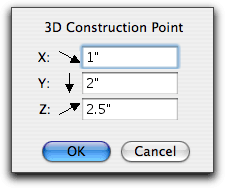
In the tool's dialog, type the offset dimensions.
To use the tool, click in the drawing. A point will be placed in the drawing at the relative location specified in the dialog box.