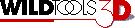
WildTools 3D Hole Shadow Tool |
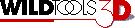
WildTools 3D Hole Shadow Tool |
The Hole Shadow tool places a 'shadow' on an ellipse that represents a circle in the drawing. This is a standard way to indicate some depth to a hole in technical illustrations.
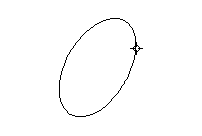
To use the tool, place the cursor on an ellipse in the drawing on which the shadow is to be placed and click the mouse. The shadow will be placed in the drawing. The ellipse must be of the correct proportions to represent a circle in one of the three planes in the current 3D setup.