
Leader Line Tool |

Leader Line Tool |
This tool allows you to draw three types of curved leader lines.
Set the behavior of the tool in the tool's dialog:
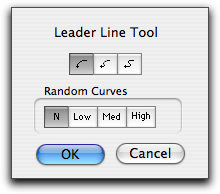
Choose the type of curve that you want. You may also choose some degree of randomness in the curves, to give the leaders a hand-drawn look. In this case, the curves are simply adjusted slightly within limits.

To draw a leader, you just click and drag.

You may drag in any direction.

Once you begin drawing, you may hold down the option key to rotate and stretch the curve.