
Cloud Tool |

Cloud Tool |
The Cloud tool allows you to draw a series of arcs for clouds to indicate a revised area of the drawing. This is also useful for drawing hedgerows and treelines.
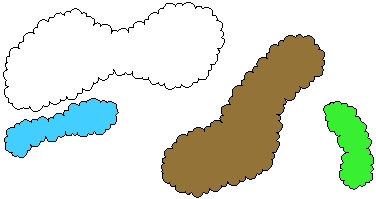
In the tool's dialog:
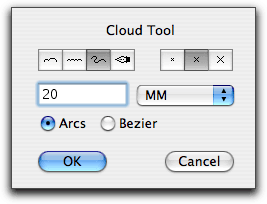
Select the drawing method. In the first two methods, the tool draws like the Polygon tool, and you have a choice of two arcs or a series of arcs per 'leg'. In the third method, the tool draws like the Freehand tool. And finally there is a Pen drawing method.
To draw a cloud using a 'polygon' drawing method:
Place the cursor in the drawing area where you want to start the cloud. Press the mouse button. Move the cursor away from the starting point. As you do this, the arcs will follow the mouse. You may press the Option key to toggle the direction of the arcs. This action is available on the first 'leg' only. Release the mouse button to end the first 'leg'.
To add another 'leg' to the cloud, move the cursor to the end of the next leg and click. Repeat this step to add as many legs as you wish. Click in the same place twice or press the Enter key to stop drawing.

To draw a cloud using a series of arcs per 'leg', you use the same method of drawing.
To draw a cloud using the freehand drawing method, place the cursor in the drawing area where you want to start the cloud. Press the mouse button. Move the cursor away from the starting point with the mouse button still pressed. As you do this, the arcs will follow the mouse. This is much like drawing with a pencil. You may press the Option key to toggle the direction of the arcs. This action is available on the first pair of arcs.
To create a closed cloud, move the cursor to the original starting point. When you reach this point, you will hear a 'click' sound from the computer. If you want to prevent the cloud from closing, press and hold the Option key to override the automatic closing. Release the mouse button to end the drawing process for the cloud. The cloud will be placed in the drawing.
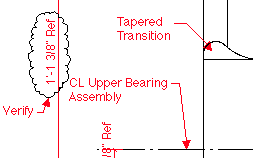
This is useful for marking parts of your drawing that are revised or which need attention.
You may also use the Pen drawing method, in which you draw with the same drawing action as the Pen tool.
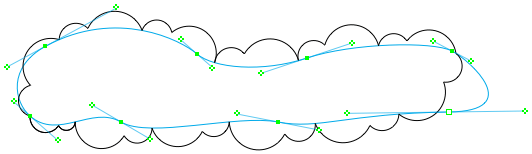
This is very useful for drawing clouds over large areas because you can reshape as you draw.