
Linear Tranformation Tools |

Linear Tranformation Tools |
The Linear Move tool allows you to move selected objects by drawing a line with the mouse or by clicking on an existing line.
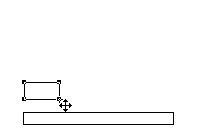
To move selected objects, place the Move cursor at a location in the drawing that will represent the starting point of the move. Drag away from the starting point until you reach the desired end of the move (i.e., draw a line) and release the mouse button. You may tab into the Edit Window to edit the length and angle of the offset while in the process of drawing the line. The selected objects will be moved.
To move objects by using a line in the drawing, press and hold down the Option key. The cursor will change to a Picklefork cursor. Click on any line in the drawing to indicate the length and angle of the desired move. The selected objects will be moved.

The offset distance is set in the tool's dialog, and the number of duplications is determined by the length of line that you draw or click on. Thus, you can repeat any number of objects along a line at a specified offset-the farther you drag, the more objects are duplicated.
The Linear Repeat tool is useful for duplicating objects where the direction of the duplication is known but the number of duplications is not. Repeated patterns of lines or rectangles for studs, windows, hatching, or parking lot spaces are very easy.

The offset and angle of the first duplication is determined by the mouse movement or the clicked-on line. All additional duplications, if any, are at the same offset and angle.

This tool is exactly like the Linear Duplicate tool described above, except that the mouse movement or clicked-on line is used to indicate the overall offset of the duplications. Thus the mouse or line is used to offset the last duplication, and all intermediate objects are evenly distributed along this line.