
Overview |

Overview |
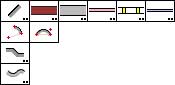
The Composite Wall Tools Palette
The Composite Wall Tools Palette consists of ten tools to help with drawing composite walls, a heavily detailed depiction that is popular in Europe but rarely used in the U.S. Here are a few examples:
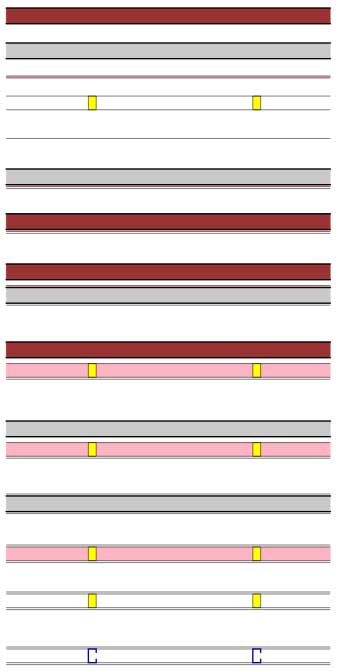
Example Wall Elements, Walls and Partitions
The composite wall drawing tools allow you to draw combinations of the wall elements in a single drawing operation.
The tools are designed to decorate a drawing after all of the walls are already drawn. Typically, you would draw the walls with the usual line, offset line, parallel offset and wall trim tools, and then put the composite walls on a separate layer above or below the wall lines.
The wall element tools are simple line-drawing tools that draw the wall elements. In the dialog for each tool, you can set the width of the brick, concrete, etc.

Wall Element Tools
Brick, Concrete, Insulation, Framing and Plaster Line
These tools exist so you can set the attributes of the individual wall elements.
The Brick, Concrete and Insulation tools draw a single filled object and two lines on each side of the element.
The Framing tool draws a series of filled rectangles to indicate the wall studs and two lines on each side. The studs are not shown to indicate where the studs are to be placed, but rather to simply show that this is a stud wall. These are simply wall decorations, like hatching.
The Plaster Line tool draws a single offset line at the specified plaster width.
The wall element tools exist so you can set the attributes of the individual wall elements. That is, set the fill color, fill pattern, hatching, pen color, pen size, etc. for the each tool. This allows you complete control over the appearance of the wall elements.
While the tools are named Brick, Concrete, etc. in actuality they just draw bands in the wall, so if you want to use the tools for other materials -- adobe, log walls, exterior rendering, etc. -- have fun! The Plaster Line tool simply draws a line, so you could use that for furring in a commercial building.