
Baseline Tools |

Baseline Tools |

The Baseline Tools palette contains a number of drawing tools that closely resemble the methods used when working with a mechanical drafting machine to lay out a drawing.
The foundation upon which these tools work is the base line angle, an angle that corresponds to the setting of a drafting machine's arm. Once the base line angle is set, all drawing and placement of objects are relative to the base line angle.
The Base Angle tool allows you to set the base line angle, i.e. the angle of the 'drafting machine'.
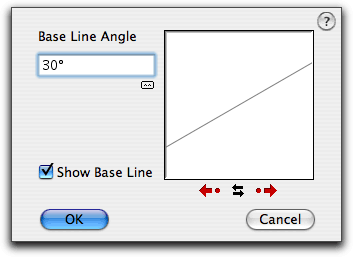
In the tool's dialog, you can edit the angle by typing, or you may click on a number of buttons.
To set the base line angle, use the tool as a normal line-drawing tool. When you release the mouse button, you can see the new base line angle.
To set the base line angle to be the same as an existing line in the drawing, hold down the Option key and click on a line. When you release the Option key, you can see the new base line angle. You may also click on a side of a rectangle or polygon, even in a group.

The tools in this palette are identical in concept with the tools in WildTools or PowerCADD, except that these tools draw lines, rectangles, ellipses and elliptical arcs relative to the base line angle.