
Spiral Tool |

Spiral Tool |
The Spiral Tool allows you to draw two types of spiral curves.

Spiral of Archimedes Logarithmic
Spiral
The spiral of Archimedes is an arithmetic spiral, which increases in radius at a fixed amount for each winding-like a roll of paper. The logarithmic spiral increases in radius at an exponential rate-the familiar shape of a Chambered Nautilus.
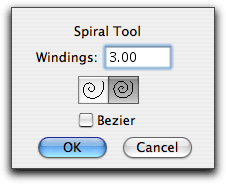
In the tool's dialog, choose the type of spiral and the number of windings. To draw a spiral, pace the cursor in the drawing area at a location that will represent the outside end of the spiral. Press the mouse button.
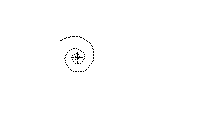
Drag away from the starting point. You may press the Option key to toggle the direction of the spiral between clockwise to counter-clockwise. Release the mouse to establish the outside radius and center of the spiral.
Move the mouse away to set the inside radius and number of windings. Move the mouse around the center of the spiral to change the number of windings. You may press the Option key and move the center of the spiral. You may tab into the Edit Window to edit the inside radius and number of windings of the spiral. Click the mouse to the complete the spiral.