
Offset Line Tool |

Offset Line Tool |
This is an offset line tool for perspectives. It operates in three-way mode and in the current perspective plane.
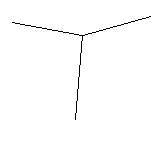
Three-way offset in three-point perspective
In three-way mode, it is limited to a single offset in one direction only. In the current perspective plane, you may have multiple offsets, and you may press the Option key before clicking on an object to offset in both directions.
Same as Perspective Offset Line tool, but it will place a closed four-sided polygon in the drawing.
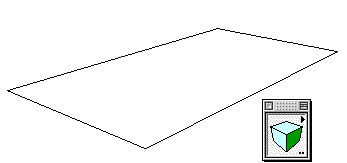
Extruding in three-point perspective
In parallel-offset mode, you can press the Shift key to get a perspective square.
This tool allows you to blend two lines or sides of any rectangle or polygons, even if in a group, in the current perspective plane.
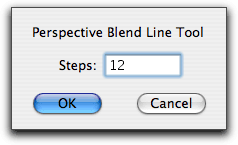
Set the number of steps in the tool's dialog
To use the tool, click on an object in the drawing and drag to the second object.
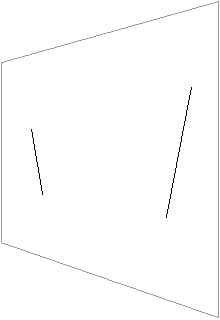
Blending two lines in perspective
This tool operates in the same way as in WildTools except in the current perspective plane.
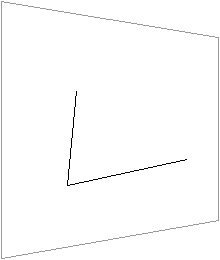
Bisecting an angle in perspective
The angle is correctly calculated in the perspective plane.
This tool operates in the same way as in WildTools except in the current perspective plane.
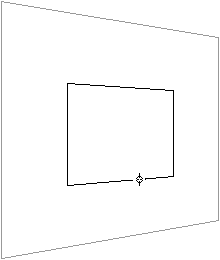
Pivoting a line.
You may tab into the Edit Window to set the angle.