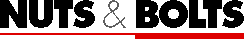
Hole Tool |
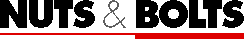
Hole Tool |
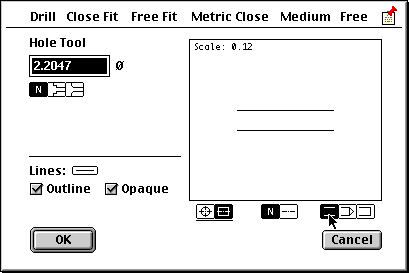
At the top of the dialog, you have a series of menus for drills and the standard clearance, counterbore and countersink sizes. The counterbore sizes are for socket head cap screws. The countersink diameter and angles are for flat head screws.
The hole tool uses the Normal style, except that the Hidden style is optionally used, and the Centerline style is used for the centerline(s) for the hole.
If you choose Outline, then the Outline style is used to outline the hole. If you choose Opaque, then a white filled object is placed in the drawing to obscure objects behind it, when you draw the side view of the hole.

Plain hole
Click and drag to draw a hole.
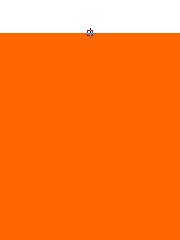
Counterbored hole, outlined and opaqued
And all holes can have a centerline.

Countersunk hole, with centerline.