
Count Tool |

Count Tool |
This tool allows you to count things by clicking on objects in the drawing.
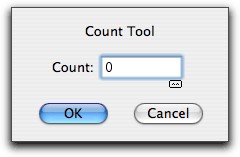
In the tool's dialog, you may type a while number. The count is limited to positive values up to 32766.
Click on the reset button to reset the count to zero.
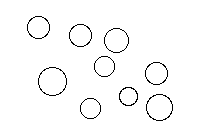
To use the tool, select the Count tool from the Dimension Tools palette. Whenever the tool is active, the current count is shown beside the Count cursor.
Click on an object to add to the current count.
Press the Option key and click on an object to subtract from the current count.
You will hear a distinctive sound when you add or subtract from the current count.