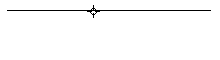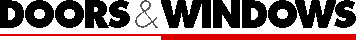
Electrical Symbol Tools |
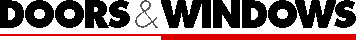
Electrical Symbol Tools |
This tool allows you place standard symbols for receptacles in the drawing.
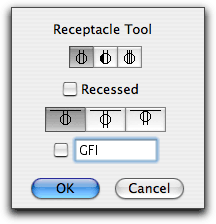
You have three choices of symbols, and if you choose Recessed, the symbol will be placed with a rectangle surrounding it. You can also choose if you want the 'prongs' of the symbol facing or pointing away from the wall.
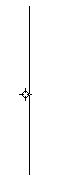
Click on a wall line and then move the symbol to the desired location.
This tool lets you place standard switch symbols.
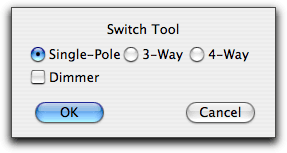
Choose Single-Pole, 3-Way or 4-Way switch. You may also select the switch to be a dimmer switch.
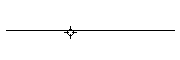
Click on a wall to place a switch symbol.
Ths tool allows you to place four types of light fixture symbols.
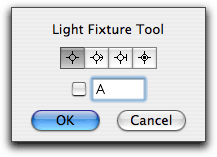
Select the light fixture symbol.
To place the symbol...
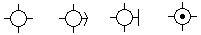
Click in the drawing.
This tool allows you to place a telephone jack symbol.
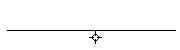
This tool lets you place a text object of 'GFI' in the drawing.
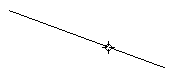
This tool lets you place a symbol for a junction box.
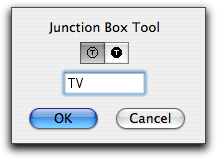
Typically, this is for 'TV', but you can type any text you like.
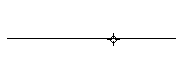
This tool lets you place the standard symbol for a smoke detector.

This tool lets you place the standard symbol for an exhaust fan.